In order to use a photo in the Wikipedia articles, we needs to upload the photo to the http://commons.wikimedia.org/ site. The photographs captures by a person could able to upload in the Commons Wikimedia.
These are the following procedures to upload a photo to Commons Wikimedia.
1. At first we needs to open the http://commons.wikimedia.org/ site.
2. At first you have to login to upload a photo.
3. If you don't have a Wikimedia id, then then click on the "Join Wikimedia Commons" button shown in the image.
4. After that, you have to add the preferred user name and appropriate password as well as you e-mail address. Your e-mail address is required at the time of recovered password. Enter the "CAPTCHA" code and then click "Create Your Account" button.
5. After the new account created, the site redirects you to the Main Page. If you have a account in Wikimedia, then just enter your "user name" and "password" to login.
6. After login to the Wikimedia site, now you can upload the photos captured by you. Click the "Upload" button shown in the image bellow.
7. After that the "Upload Wizard" will open, where you get the option to choose the file you want to upload.
8. Now click on the button "Select Media File to Share" shown bellow and select a file from your directory.
9. And I've selected this photo from my directory to upload. Then click open for further processing.
10. After selecting the image, the
uploading procedure will take some time to upload that file from your
computer to the Wikimedia site.
11. After the completion of uploading, click "Continue" button as shown in the image bellow.
12. After that select the radio button option "" as shown in the image bellow.
13. After selecting the 1st radio button, click "Next" button as shown bellow.
14. After that, give the proper title to the image, so that a user can find that uploaded photo easily by entering that name. With the proper title, give a small description of the photo and enter the date of the photo. Mainly the date updated from the photo, but if the photo doesn't have the date, then just add the date manually.
15. Then click "Next" button shown in the above image with arrow 4.
16. After clicking the "Next" button, the uploading procedure will take a few seconds to update the details of that photo in the Wikimedia database.
17. After finishing the process of adding to database, the site generates the file code to use in "Wikipedia" or in other website.
18. The arrow marked file can be used in the Wikipedia articles.

















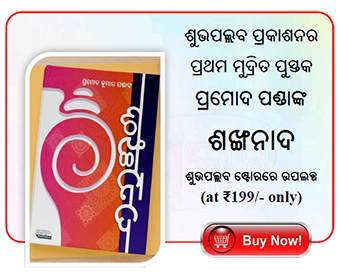




No comments:
Post a Comment