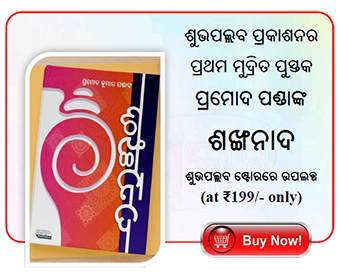Bou Buttu Bhuta, the much-anticipated Odia horror-thriller directed by Jagadish Das Mohanty, is a cinematic milestone that showcases the untapped potential of Odia filmmaking. Released during the vibrant Raja festival in June 2025, this film, starring Babushaan Mohanty, Aparajita Mohanty, and Archita, has sparked excitement among fans and critics alike for its ambition to elevate Odia cinema to a national stage. With its stellar cast, breathtaking visuals, and a haunting score by Gaurav Anand, it’s a film that leaves you proud yet yearning for what could have been. Here’s why Bou Buttu Bhuta earns a solid four stars, despite stumbling in its final act.
A Visual and Emotional Triumph
From the opening frames, Bou Buttu Bhuta grabs you with its polished production quality, a rarity in Odia cinema. Director Jagadish Das Mohanty’s vision is evident in every meticulously crafted shot, blending suspenseful horror with Odia cultural nuances. The cinematography is nothing short of spectacular, with eerie landscapes and atmospheric visuals that rival national-level productions. Whether it’s a shadowy village scene or a tense, dimly lit interior, the film immerses you in its world, making you feel like you’re watching a pan-Indian blockbuster. Social media buzz on X echoes this sentiment, with fans praising the “top-notch” frames and cinematography that set a new benchmark for the industry.
The background score by Gaurav Anand is the film’s heartbeat, amplifying every moment of suspense and emotion. Posts on X call Anand the “main hero” of the movie, and it’s easy to see why—his music weaves seamlessly into the narrative, elevating tense scenes and adding depth to the emotional beats. Even actors with minimal screen time shine, their performances so authentic that they leave a lasting impression. This level of craft across the board is a testament to the dedication poured into the project, making it a proud moment for Odia cinema lovers.
Stellar Performances, Led by Aparajita Mohanty
The cast is a powerhouse, with each actor delivering performances that linger long after the credits roll. Babushaan Mohanty, a beloved Odia superstar, slips effortlessly into his role, bringing charisma and depth to a character navigating the film’s mysterious twists. Archita complements him with a grounded, relatable performance that adds warmth to the story. But it’s Aparajita Mohanty who steals the show. Her portrayal is magnetic, carrying the weight of a character that could have been iconic—comparable to the legendary Udandi Sita—had the writing in the second half matched her intensity. Fans on X have hailed her as the “show stealer,” and her performance alone is worth the price of admission.
A Tale of Two Halves
The first half of Bou Buttu Bhuta is near perfection, building suspense and mystery with a gripping narrative that keeps you hooked. The teaser, released on Makar Sankranti, hinted at a blend of horror, drama, and Odia cultural storytelling, and the first half delivers on that promise. It sets high expectations, weaving a compelling story that feels fresh and ambitious for an Odia film. However, the second half falters. While the story remains engaging, the pacing slows, and some scenes feel unnecessarily drawn out, as noted by fans on X who felt the film could have been trimmed by 30 minutes for a tighter experience.
The climax, unfortunately, is where the film loses its chance to make history. Despite its thrilling setup, the resolution feels average, failing to deliver the emotional or narrative payoff that the first half promises. This is particularly disappointing because the film had the potential to break out as a pan-Indian hit, a sentiment echoed by viewers who believe it deserves a Hindi dub for wider reach. Aparajita Mohanty’s character, in particular, could have been a defining moment for Odia cinema, but the script doesn’t fully capitalize on her arc, leaving audiences wanting more.
A Proud Milestone for Odia Cinema
Despite its shortcomings, Bou Buttu Bhuta is a film that demands to be seen, especially in theaters. It’s a bold, passionate attempt to push Odia cinema into uncharted territory, and the effort is palpable in every frame. As an Odia cinema lover, you can’t help but feel proud watching a film that dares to compete with national standards. The dedication of Jagadish Das Mohanty, Gaurav Anand, and Babushaan Mohanty shines through, making this a cinematic experience that celebrates Odia culture while delivering thrills and chills.
X posts reflect this pride, with fans calling it a “pathbreaking film” and a “brave attempt” that’s “worth watching” for its craft and vision. While it misses the mark of becoming a national sensation due to its uneven second half, it offers something new and unforgettable for Odia audiences—a horror-thriller that feels like a step toward a brighter future for the industry.
Final Verdict
Bou Buttu Bhuta is a must-watch for every Odia cinema fan and anyone who appreciates bold filmmaking. It’s a film that showcases the immense talent within the Odia industry, from its stellar cast to its exceptional technical craft. While the second half and climax prevent it from reaching its full potential, the pride and passion behind it make it a theatrical experience you shouldn’t miss. Take your family, soak in the visuals and music, and celebrate a film that dares to dream big. Hats off to the team for giving us a taste of what Odia cinema can achieve.